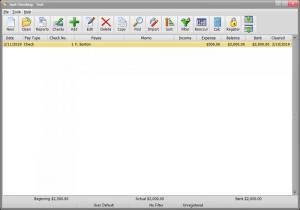Just Checking
4.9.2.0
Size: 9.47 KB
Downloads: 2159
Platform: Windows All
Paying the bills, maintaining a home and buying something for yourself without going broke until the next paycheque is not as easy as it sounds. However, you can make it more manageable with Just Checking. This lightweight application can help you keep track of all your expenses and income, calculate your actual and bank balances, edit and print out cheques, and much more. Even if you have multiple accounts, you can keep your money organized without any difficulties.
You can try Just Checking for a limited time, with some minor limitations, before you have to pay for it. It doesn't take more than a minute to download and install the application, and it doesn't involve any complicated settings. You run it on your computer immediately, without worrying about its hardware requirements.
As previously suggested, the software lets you manage multiple accounts, which you can save as separate files. The best part is that you may work with multiple files at once if you need to. For example, if you want to assign a transaction to a specific account, you don't have to load its corresponding file. Transactions are listed on the main user interface, along with various details, like pay type, date, payee, remaining balance and so on.
New transactions are defined on a separate window, on which you only need to fill in a series of input fields. Payees, payment categories and other details can be saved in the software's database, so you can just select them in a drop-down menu, instead of typing the names each time you want to create a new transaction. You can also define recurring transactions, to avoid creating new transactions each time you get your paycheque or pay your Internet bill.
When defining a transaction, you can specify a payment type, like cheque or debit card, and you can even mark them as void. What's more, the software provides you with a cheque editing and management tool, which you can use to customize and print your own cheques. It comes with various templates, which you can modify just like on an MS Word page.
Once you have your transactions written down, you can make use of other features to sort them or generate detailed reports about your income, spendings and so on. All the controls you need are placed right in front of you, so you won't have to spend any time looking for a specific button.
Just Checking can make a significant difference if you have trouble balancing your income and expenses.
Pros
The software automatically calculates your balance, based on your income and expenses. It lets you save various parameters, to make them easier to select in the future. The software is quite easy to use, due to its well-organized interface.
Cons
There are no obvious drawbacks to address.
Just Checking
4.9.2.0
Download
Just Checking Awards

Just Checking Editor’s Review Rating
Just Checking has been reviewed by Frederick Barton on 11 Feb 2019. Based on the user interface, features and complexity, Findmysoft has rated Just Checking 5 out of 5 stars, naming it Essential